






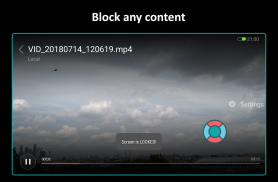


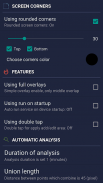


Partial Screen

Partial Screen介绍
If you have a broken, damaged or defective display where appear all kinds of accidental, random, arbitrary, self, ghost ... but all the same unwanted touch.
Then this program can help you block the touch in those parts of the screen where they appear.
By blocking the touch, it means intercepting all kinds of touches and gestures in the specified zone.
There are two types of adding areas with locking of touch - automatic and manual modes.
After the automatic screen analysis running, all touches are intercepted for the established time interval to identify the lock zones. (DO NOT TOUCH THE SCREEN DURING ANALYSIS RUNNING!)
When analysis ended, the intercepted clicks are analyzed, minimized and combined into zones with blocked touches.
In manual mode, you need to add the necessary lock area yourself. Choose "add manual region" and place the area of the desired size on to the screen.
It is also possible in the touch detector to track those parts of the screen where spontaneous touches occur.
At the top of the screen, there are first two state switches for the two types of blocking. Enable both if you use zones added by automatic and manual mode.
In the area manager you can: select active / inactive areas, change the color, size and position of the area, delete the unnecessary ones.
Also available function of rounding the corners of the screen, in the settings it is possible to choose the color and radius. Added rounded corners of the screen are displayed on top of all possible elements.
The bubble mode allows you to lock the entire screen by double-tap on the indicator. The indicator is displayed on top of all view and can be placed in any part of the screen.
FOR SUBSCRIBERS, advanced functionality is available:
- editing areas in the manager;
- the full overlap area mode (on top of all elements, for versions lower Android 8.0);
- auto start service at power on;
- change the transparency of all areas;
- the maximum count of areas is 50% more;
- touch detector for detecting damaged zones;
- bubble screen block mode;
- preload mode, for load blocked areas from a local file;
- rounded corners of the screen.
Notice: full overlap, are not supported for Android 8.0 and higher versions!
A short video review will help you understand the operation of the program better: https://www.youtube.com/watch?v=0tpF5fa2_MA
Additional materials: https://sites.google.com/view/che-development/partial-screen
Did you have any questions or suggestions? Send an email: chedevelop.ia@gmail.com
Also, if you find this program useful, you can buy some Thankcoins.
For Samsung device: To prevent the app stoped by itself:
System Settings > Device Maintenance > Battery > Unmonitored apps > Add apps > checked Partial Screen
For Oppo device: To prevent the app stoped by itself:
Security Center > Battery > Enable Smart power-saving mode > Power-saving app control and management > Add apps > checked Partial Screen
For Xiaomi smartphone: need manually grant "Draw over other apps" permission (Go to Setting > Installed apps > Partial Screen > Permission manager > Display pop-up window > "Allow")
To prevent the app turn off when clear RAM: Go to Security Tab > Permission > Auto-start management > Add auto-start apps, checked Partial Screen
For Huawei smartphone: Open Phone Manager apps (or Settings app) > Permission Manager > choose Applications tab > select Partial Screen > enable Draw over other apps
Keywords:
intercept, random, broken screen, damaged, fix screen, clicking, presses randomly, ghost touch, ignore, no touch, touchscreen, repair, touch blocker, disable touch, touch disabler, deactivate touch, block touch, prevent touch, touch screen, prevent accidental touches, block touch, block screen, corner, rounded, round corners
如果你有一个破损,损坏或有缺陷的显示器出现各种意外,随机,任意,自我,鬼......但所有相同的不必要的触摸。
然后,此程序可以帮助您阻止屏幕中出现的那些部分的触摸。
通过阻止触摸,它意味着拦截指定区域中的各种触摸和手势。
有两种类型的添加区域具有锁定触摸 - 自动和手动模式。
在自动屏幕分析运行之后,在建立的时间间隔内拦截所有触摸以识别锁定区域。 (请勿在分析运行期间触摸屏幕!)
分析结束后,截获的点击次数将被分析,最小化并合并到具有阻塞触摸的区域中。
在手动模式下,您需要自己添加必要的锁定区域。选择“添加手动区域”,然后将所需尺寸的区域放在屏幕上。
在触摸检测器中还可以跟踪发生自发触摸的屏幕的那些部分。
在屏幕的顶部,有两种状态开关用于两种类型的阻塞。如果使用通过自动和手动模式添加的区域,则启用两者。
在区域管理器中,您可以:选择活动/非活动区域,更改区域的颜色,大小和位置,删除不必要的区域。
还可以使用圆角的功能,在设置中可以选择颜色和半径。添加的屏幕圆角显示在所有可能的元素之上。
气泡模式允许您通过双击指示器来锁定整个屏幕。指示器显示在所有视图的顶部,可以放在屏幕的任何部分。
FOR SUBSCRIBERS,提供高级功能:
- 编辑经理的区域;
- 完全重叠区域模式(在所有元素之上,对于Android 8.0以下的版本);
- 上电时自动启动服务;
- 改变所有领域的透明度;
- 最大面积数量增加50%;
- 用于检测损坏区域的触摸检测器;
- 气泡屏块模式;
- 预加载模式,用于从本地文件加载阻塞区域;
- 屏幕的圆角。
注意:完全重叠,不支持Android 8.0及更高版本!
简短的视频评论将帮助您更好地了解该计划的运作:https://www.youtube.com/watch?v = 0tpF5fa2_MA
其他资料: https://sites.google.com/view/che-development/partial-screen
您有任何问题或建议吗?发送电子邮件:chedevelop.ia@gmail.com
此外,如果您发现此程序有用,您可以购买一些Thankcoins。
对于三星设备:要防止应用程序自行停止:
系统设置>设备维护>电池>未监控的应用>添加应用>已选中部分屏幕
对于Oppo设备:要防止应用程序自行停止:
安全中心>电池>启用智能省电模式>省电应用控制和管理>添加应用>选中部分屏幕
对于小米智能手机:需要手动授予“绘制其他应用程序”权限(转到设置>已安装的应用程序>部分屏幕>权限管理器>显示弹出窗口>“允许”)
清除RAM时阻止应用程序关闭:转到安全选项卡>权限>自动启动管理>添加自动启动应用程序,选中部分屏幕
对于华为智能手机:打开手机管理器应用程序(或设置应用程序)>权限管理器>选择应用程序选项卡>选择部分屏幕>启用绘制其他应用程序
关键词:
拦截,随机,破碎的屏幕,损坏,修复屏幕,点击,随机按下,鬼触摸,忽略,没有触摸,触摸屏,修复,触摸屏障,禁用触摸,触摸禁用,停用触摸,阻止触摸,防止触摸,触摸屏,防止意外触摸,阻挡触摸,阻挡屏幕,角落,圆角,圆角



























